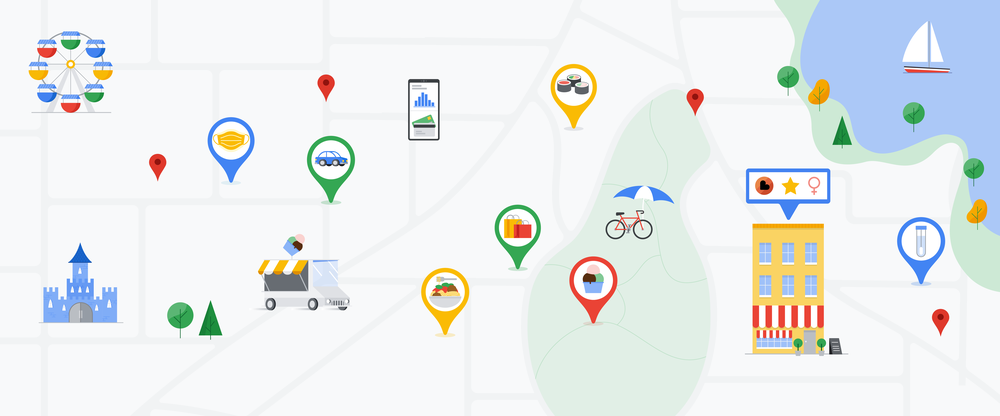
Maps tips for the adventurer, foodie and go-getter in you
Whether you’re hunting down the best hole-in-the wall restaurant on your block, planning a cross-country road trip that hits your favorite national parks or in the mood to tackle your to-do list, Google Maps is here to help you play and plan.
Here are Google Maps tips — including features new and old — for the modern foodie, adventurer and go-getter in you.
The modern foodie 🍔
Nothing makes you happier than discovering new flavors or sharing your latest recipes. Here’s how Google Maps can fuel the foodie in you.
- Keep tabs on the restaurant scene: Along with details like operating hours and COVID-19 safety precautions in Google Maps, you can also see every foodie’s favorite info: trending dishes. Check out a restaurant’s Business Profile on Maps to get the scoop on things like a restaurant’s most popular dishes and reviews.
- Make sure your entree arrives piping hot: Have a craving for your favorite ramen dish? Perfectly time your pickup or set the table before your meal arrives with live takeout and delivery status information. See expected wait times for your order, delivery fees, and live status right from Maps.
- Whip up a home-cooked meal — sans grocery checkout lines: Need to grab some last-minute feta for that trending pasta dish? Check out a grocery store’s Business Profile to see things like pickup and delivery availability, fees and order minimums. (This is available for select Albertsons Cos. stores and Instacart partners on mobile Search — but expect to see it on Maps later this year!)
The adventurer 🧗
Do you have the urge to take every fork in the road and leave no trail untraveled? On the road to adventure, Google Maps can help guide the way — no matter where you’re going.
- Be prepared for all conditions: There’s nothing like a surprise rain storm to dampen adventure. Use the new weather and air quality layers to your advantage. See current weather conditions and temperatures, or check the air quality better plan your fresh-air outings.
- Don’t miss your train or plane with Indoor Live View: Airports and train stations can feel like a maze. Starting this summer in Zurich and Tokyo, use AR cues to see where the nearest platform, gates, elevator and escalators are, as well as baggage claim, restrooms, and ATMs.
- Pedal to your next adventure: Planning a hill climb or beach cruise ride? Check how flat or steep a route will be with biking directions. And if you don’t have a two-wheel companion, you can access bike-sharing stations in more than 100 cities thanks to integrations with CitiBike, Lyft and Lime integrations.
- Tabs are your new tick list: Use the tabs at the bottom of the app to keep track of your travel bucket list and find your next must-see destination! Check out the Updates tab to see trending, must-see spots from local experts and publishers — so you can find the best things to do no matter where you are.
- Remember where you’ve been: From the new trailhead you found to the hidden campground you want to revisit, we love to use Saved Places to view all these spots in one place. It’s perfect for reminiscing and sharing recommendations with friends.
The go-getter 🤸
You have two speeds: fast and faster. Nothing beats the high of getting it done and getting it done right. Between running your daily earrings and crossing things off your to-do list, Google Maps is here to help.
- Dodge the crowds at all costs: Time errands around crowds with transit crowdedness information. (Bonus: it makes it easier to social distance!) Search for a station in Google Maps or tap on the station in the map to see things like departure times and crowdedness predictions.
- Knockout errands when lines are short: Want to avoid that grocery store line? Look at Google Maps’ busyness information to get a sense for how busy a place tends to be and plan accordingly.
- Zip through the mall: Need to drop off a return or pick up a last-minute gift? Hold up your phone and use AR to find a store so you can get in and out in a snap. Indoor Live View is now available at select malls in the U.S.
- Tap and go with contactless payments: Efficiency is every go-getter’s goal. Pay for things like street parking or public transit right from Google Maps, without having to pull out your wallet or touch public services. For street parking, type in your meter number, hit pay and refill while you’re out and about. For public transportation, a pay option will pop up once you arrive at any public transit, then tap your phone to pay.
- Book away: Need to book an appointment, class, or reservation? Search for the business, check upcoming availability and book right from Google Maps. If you need to change something, manage upcoming reservations and bookings within the Saved tab of the Maps app.
Post :- blog.google

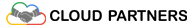
0 comments